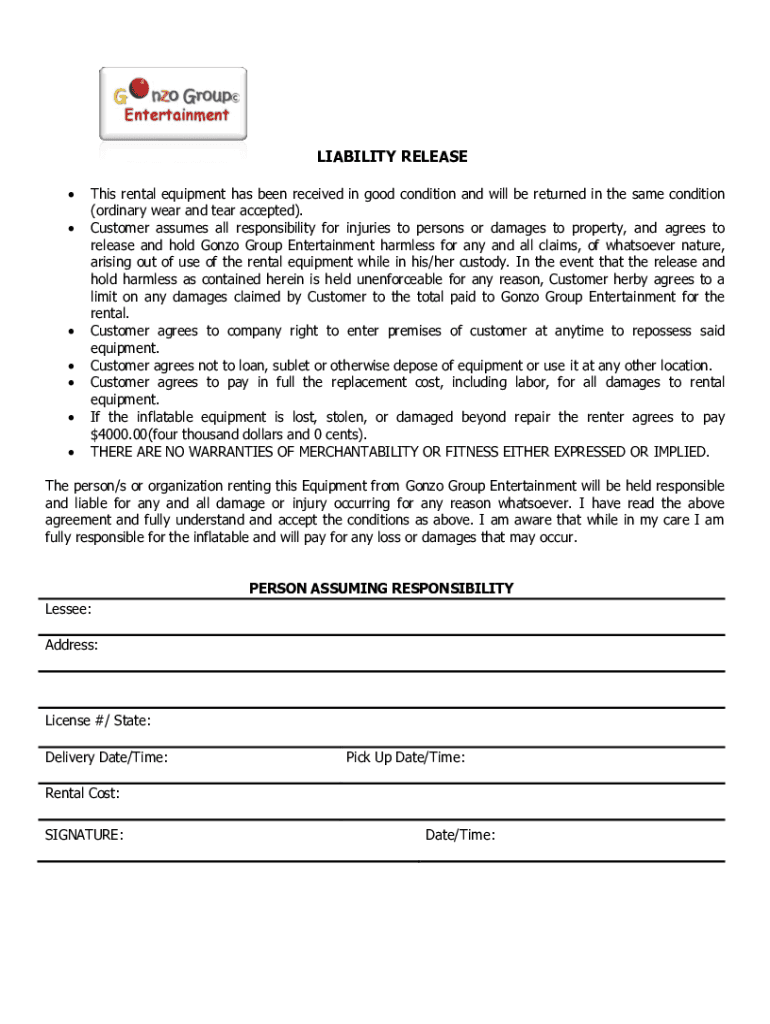
Bounce House Rental Agreement Form


What is the Bounce House Rental Agreement
The bounce house rental agreement is a legal document that outlines the terms and conditions between the rental company and the customer. This agreement protects both parties by detailing the responsibilities, liabilities, and expectations during the rental period. It typically includes information such as rental dates, fees, and safety guidelines. By signing this document, both parties acknowledge their understanding and acceptance of these terms, which helps to prevent disputes and misunderstandings.
Key Elements of the Bounce House Rental Agreement
A comprehensive bounce house rental agreement should include several key elements to ensure clarity and legal validity. Important components often found in this agreement include:
- Contact Information: Names, addresses, and phone numbers of both the rental company and the customer.
- Rental Details: Dates and times for the rental period, including setup and takedown times.
- Fees and Payment Terms: Total rental cost, deposit requirements, and payment methods.
- Liability Waiver: A section where the customer acknowledges the risks associated with using the bounce house and agrees to release the rental company from liability.
- Safety Guidelines: Instructions on proper use and safety measures to prevent accidents or injuries.
Steps to Complete the Bounce House Rental Agreement
Completing a bounce house rental agreement involves several straightforward steps. Following these steps ensures that the agreement is filled out correctly and is legally binding:
- Gather necessary information, including personal details and rental specifics.
- Fill in the rental agreement template with accurate details, ensuring clarity in all sections.
- Review the document for completeness and accuracy, paying close attention to the liability waiver and safety guidelines.
- Both parties should sign the agreement, either physically or electronically, to validate the contract.
- Keep a copy of the signed agreement for future reference and compliance.
Legal Use of the Bounce House Rental Agreement
The bounce house rental agreement is legally binding when executed properly. To ensure its legal validity, it must comply with relevant laws and regulations, such as the ESIGN Act and UETA, which govern electronic signatures. It is essential for both parties to understand their rights and obligations under the agreement. Additionally, the rental company should maintain a record of the signed agreement, as it may be required in case of disputes or liability claims.
How to Use the Bounce House Rental Agreement
Using the bounce house rental agreement effectively involves understanding its purpose and following the outlined procedures. Customers should present the completed agreement to the rental company before the rental date. This document serves as proof of the agreed terms and conditions, ensuring that both parties are on the same page. It is advisable to discuss any questions or concerns regarding the agreement with the rental company prior to signing to avoid misunderstandings.
Examples of Using the Bounce House Rental Agreement
There are various scenarios in which a bounce house rental agreement may be utilized. For instance, a family planning a birthday party may rent a bounce house for a specific date and time. In this case, the agreement would outline the rental terms, including setup and safety instructions. Similarly, schools or community organizations hosting events may use the agreement to secure bounce house rentals, ensuring that all parties understand their responsibilities and liabilities during the event.
Quick guide on how to complete bounce house rental agreement amp liability release
Complete Bounce House Rental Agreement seamlessly on any gadget
Digital document management has gained traction among businesses and individuals alike. It offers an excellent eco-friendly substitute for traditional printed and signed documents, allowing you to access the appropriate form and securely store it online. airSlate SignNow equips you with all the necessary tools to create, modify, and eSign your documents swiftly without interruptions. Handle Bounce House Rental Agreement on any gadget using airSlate SignNow apps for Android or iOS and streamline any document-related procedure today.
How to adjust and eSign Bounce House Rental Agreement with ease
- Find Bounce House Rental Agreement and click Get Form to begin.
- Utilize the tools we provide to complete your document.
- Highlight important sections of the documents or obscure sensitive information using tools that airSlate SignNow offers specifically for this purpose.
- Create your eSignature with the Sign tool, which takes just seconds and holds the same legal validity as a conventional wet ink signature.
- Review the information and click on the Done button to save your changes.
- Decide how you would like to send your form, via email, SMS, or invitation link, or download it to your computer.
Eliminate concerns about lost or misplaced documents, tedious form searches, or errors that necessitate printing new copies. airSlate SignNow fulfills all your document management needs with just a few clicks from any device of your choice. Modify and eSign Bounce House Rental Agreement to ensure excellent communication at every step of your form preparation process with airSlate SignNow.
Create this form in 5 minutes or less
FAQs
-
Can you ever get out of a rental agreement on a house?
Here are some options:Be open with the landlord. If you have to leave your apartment because you’ve accepted a job offer in another city, talk to the landlord about your situation. He or she may also be interested in this idea and it may be mutually beneficial to the both of you. Just make sure you get it in writing.Sublet. Find someone to take over your lease. The person stays there and pays rent place while you’re away, but you keep the leasIs the apartment in bad shape? A tenant may be able to get out of a lease if the apartment is in a sub-standard state and repeated attempts to have repairs made have been ignored.Sub-standard examples are:poor maintenance of the building and/or unit,public health concernsHarassment of a tenant by a landlordIF ALL ELSE FAILS: Just walk away – you can just break the contract and walk away. Understand though, that it is a contract and you are still liable for the terms and conditions of the contract. ( like the rent money)Please note though, that a landlord has an obligation to try and minimize his damages in the event you break the lease.The landlord must to attempt to re-rent the unit; to advertise it and try and rent it for the rest of the termIf the landlord has refused to rent your apartment to someone you believe is a worthy replacement, then you should have a solid defence for breaking your lease.
-
What is the procedure to fill online rental agreement in Delhi?
Very simple, you can draft your own rental agreement online in Delhi by just clicking on the link belowGet Rental Agreement online in Delhi
-
What can you use credit references when filling out a rental agreement, and you don't have any credit card?
You can use Cell Phone Bill, Gas Bill, or Cable Bill.
-
How can my roommate give me a 30-day notice to move out if she isn't the landlord and there isn't a rental agreement from the owner of the house that we live in?
If you were both on the lease of the apartment then your roommate cannot do that. If your roommate is the leaseholder and then took you on as a roommate then she may ask you to leave But even that would be difficult once you have established residency. If there is no lease at all then your roommate has no more power than you do. So once again you don’t have a right to ask you to leave. The only way around this would be if one party was to get a restraining order from the court. Then the opposite party would have to leave otherwise they would be in violation of that restraining order. Which would result in jail. But even that would be difficult once you have established residency. If there is no lease at all then your roommate has no more power than you do. So once again you don’t have a right to ask you to leave. The only way around this would be if one party was to get a restraining order from the court. Then the opposite party would have to leave otherwise they would be in violation of that restraining order. Which would result in jail
-
How do I register my house rental agreement in Chennai?
In order to register a rent agreement in Chennai, you have to buy the stamps of the requisite value as per aforesaid rates. Gone are the days when you had to buy traditional stamp papers from notary. Now, you can purchase e-stamped paper of any value from designated vendors.You can also get the rent agreement format from these vendors and get it printed along the e-stamped paper. All you need is to make sure of certain points that must be there in the agreement. Plus, you will also need to put the details specific to your property and transaction.Documents for registering a rent agreement in ChennaiIn order to register a rent agreement, you need to submit the duly printed agreement on e-stamped papers at the Sub-registrar office. The process of registration takes around a week. Along with the rent agreement, you need to submit copies of the following documents:Property ownership proof: registry or municipal tax receiptGovernment ID proof of both landlord as well as tenant: Aadhar card, driving license, voter ID card, passport, PAN card.2 passport size photographsSource: How To Register Rent Agreement In Chennai: Step-By-Step Guide
-
How do you write and create a rental agreement for a vacation house?
U.S. perspectiveDepending on where you are located, there may be local or state real estate organization that has a form of residential rental agreement you can use. If you can find such a form, it probably will serve you well, because it likely (a) was prepared by a knowledgeable lawyer and (b) is somewhat pro-landlord.Otherwise, the best approach probably will be to retain a real estate lawyer who can quickly adapt a form of agreement for you. I realize that this approach is expensive, but it is safer than using some piece of garbage of unknown provenance that you find on your own online.
-
What are some good ways to promote a bounce house rental business online?
If you are planning to start your rental business for the bounce house and you are planning to give quality customer service for the bounce house or the inflatables then you will be getting a returning customer from there, as well as the positive reviews help in promotion. Apart from this online promotion you can do on social media, join inflatable groups promote your products. Make a quality website for your customers, if you already have some customers, you can send a reminder through e-mail marketing, hiring SEO analyst can grow your business. Follow these tips and promote your business online.
Create this form in 5 minutes!
How to create an eSignature for the bounce house rental agreement amp liability release
How to create an eSignature for the Bounce House Rental Agreement Amp Liability Release online
How to create an eSignature for your Bounce House Rental Agreement Amp Liability Release in Chrome
How to make an electronic signature for signing the Bounce House Rental Agreement Amp Liability Release in Gmail
How to make an eSignature for the Bounce House Rental Agreement Amp Liability Release right from your smartphone
How to create an eSignature for the Bounce House Rental Agreement Amp Liability Release on iOS devices
How to generate an electronic signature for the Bounce House Rental Agreement Amp Liability Release on Android OS
People also ask
-
What is a bounce house rental agreement?
A bounce house rental agreement is a legal document outlining the terms and conditions of renting a bounce house. This agreement protects both the rental company and the customer by specifying responsibilities, rental dates, and fees. Utilizing an electronic signature service like airSlate SignNow simplifies the signing process for everyone involved.
-
How much does a bounce house rental agreement cost?
The cost of a bounce house rental agreement typically varies based on the rental company's pricing structure. Many businesses choose to use airSlate SignNow for its cost-effective solution to manage documents, including bounce house rental agreements. This not only reduces paper usage but also lowers transaction costs for both parties.
-
What features should I look for in a bounce house rental agreement?
When drafting a bounce house rental agreement, it should include clear terms about rental duration, payment details, cancellation policies, and liability waivers. The airSlate SignNow platform allows users to customize these agreements easily, ensuring all necessary features are included to protect everyone involved in the rental process.
-
How can a bounce house rental agreement benefit my business?
A bounce house rental agreement can signNowly benefit your business by reducing disputes and misunderstandings with customers. By clearly outlining terms, it establishes professional expectations that can enhance customer satisfaction. Using airSlate SignNow to manage this process makes it easier to track agreements and maintain organization.
-
Can I edit my bounce house rental agreement after it's been signed?
Once a bounce house rental agreement has been signed, it typically becomes a binding document, so any changes may require a new agreement or amendment. However, airSlate SignNow offers an intuitive interface to manage document versions effectively. You can easily create updated versions while maintaining a record of all signed agreements.
-
Is it easy to integrate airSlate SignNow with my existing systems for bounce house rental agreements?
Yes, airSlate SignNow provides seamless integrations with various platforms to streamline the process of managing bounce house rental agreements. Whether you’re using CRM systems, payment gateways, or event management software, airSlate SignNow ensures that your agreements are smoothly incorporated into your existing workflow.
-
What types of bounce house rental agreements can I create with airSlate SignNow?
With airSlate SignNow, you can create customized bounce house rental agreements tailored to your specific business needs. The platform offers templates that you can modify, allowing you to include all necessary details. This versatility ensures that you’re prepared for different rental scenarios and customer requirements.
Get more for Bounce House Rental Agreement
- White paper template for microsoft word white paper template for microsoft word form
- Attachment a oklahoma department of corrections volunteer form
- Certified statement mva maryland gov mva maryland form
- Employers change notice lg118 gr pekin insurance form
- Dss 2521 form
- Sc common law marriage affidavit form
- Gn 6365 rio hondo college elcamino form
- Pregnancy registries form
Find out other Bounce House Rental Agreement
- How To Integrate Sign in Banking
- How To Use Sign in Banking
- Help Me With Use Sign in Banking
- Can I Use Sign in Banking
- How Do I Install Sign in Banking
- How To Add Sign in Banking
- How Do I Add Sign in Banking
- How Can I Add Sign in Banking
- Can I Add Sign in Banking
- Help Me With Set Up Sign in Government
- How To Integrate eSign in Banking
- How To Use eSign in Banking
- How To Install eSign in Banking
- How To Add eSign in Banking
- How To Set Up eSign in Banking
- How To Save eSign in Banking
- How To Implement eSign in Banking
- How To Set Up eSign in Construction
- How To Integrate eSign in Doctors
- How To Use eSign in Doctors